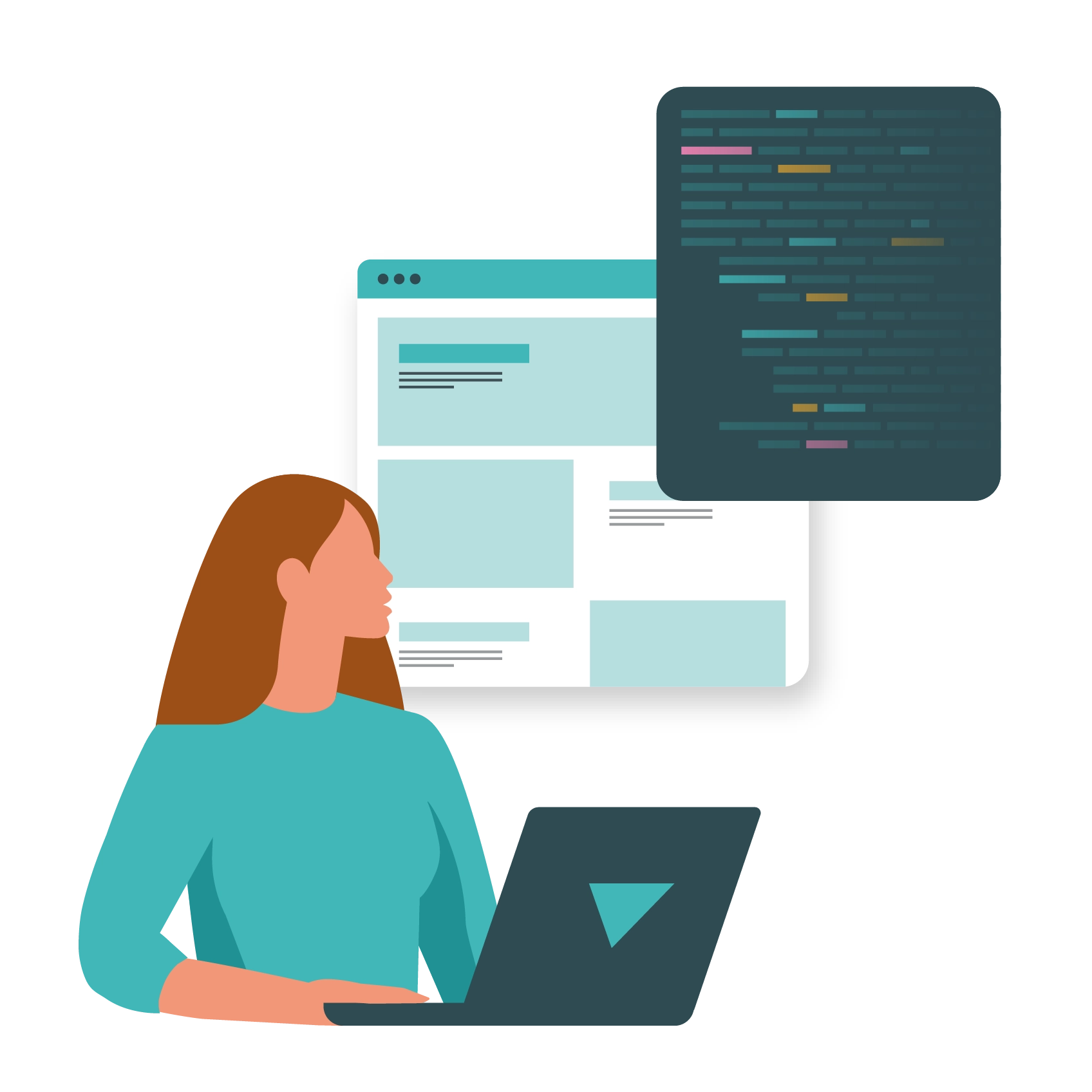Traditional CMS software is convenient and familiar, but can be constraining. Many developers dislike how restrictive platforms like WordPress can be, and the security problems they can pose. Not only do they fail to accommodate for new technological developments, they can also be slow to notice or patch serious security flaws.
You can learn more about how best to use WordPress in our explainer blog.
In contrast, a decoupled CMS gives developers flexibility, and businesses an edge over their competitors, but it also won’t suit every business. Here’s everything you need to know about a decoupled CMS: what it is, how it differs from a traditional and headless CMS, and the ways in which it can improve the flexibility and quality of your published content.
What is a decoupled CMS?
A typical CMS consists of a backend and a frontend, which are inextricably linked to one another. Everything in the backend – from the site settings, to the plugins, to the way that content is edited and displayed – is designed to work in harmony with the frontend. Any changes you make to the backend will be reflected in the frontend, and any content you produce will be published there.

While you can make changes that only reflect themselves on certain pages or in certain areas, the design and functionality of the frontend is constrained by the CMS you’re using. This means that when a new development occurs – such as the shift to responsive mobile design – you are often limited in how quickly and effectively you can respond. In many cases, you’re forced to wait for tools or plugins to emerge that bolt features onto the CMS, or to develop one yourself, both of which can be inefficient.
A decoupled CMS separates the backend from the frontend. Instead of being tied together, the two exist separately from one another, and interact using an Application Programming Interface (API). This allows you to choose new and exciting frameworks for your frontend development without being shackled to a legacy CMS, and to create content in the backend that isn’t tied to one platform. Instead, content can be created for, and pushed to, multiple applications or devices using the API, with no impact on or limits from the frontend.
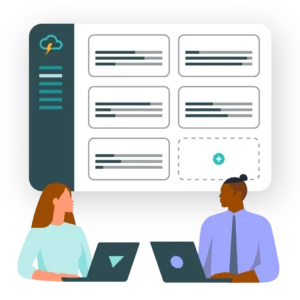
Discover our all-in-one hosting platform.
Our website hosting platform is full of tools to make managing your client portfolio easier than ever.How a decoupled CMS works
While a decoupled CMS is often boiled down to two elements – the frontend and backend (or head and body, in popular parlance) – it’s better described in four parts. These are:
- Database – where content for the site is stored.
- Backend – a distinct layer where content is created and modified.
- API – software that interfaces between your backend and frontend/apps.
- Frontend – a distinct layer where backend content is published.
The fundamental difference between a decoupled CMS and a traditional CMS is the idea of the backend as a hub for different kinds of content. Rather than publishing to one frontend environment – say, one website template in WordPress – the backend in a decoupled CMS can house content built for a multitude of different templates, suited to different devices or applications.
This templated content can then be published to these different channels via the software’s API, whether those are websites, phone apps, smart devices, or other platforms besides. As a result, new templates can be created and content can be adapted to new or changing mediums – all without having to wait for new functionalities to be added to the CMS.
Is WordPress a decoupled CMS?
WordPress is not a decoupled CMS by default, no. However, WordPress and other traditional CMS softwares such as Drupal have begun to support decoupled installations using the WordPress REST API.
Here’s a brief explainer: a REST API (also known as a RESTful API) is one kind of application programming interface; the software intermediary that allows two applications to talk to each other. REST produces JSON (JavaScript Object Notation) feeds, which can then be used by other frontend applications – not dissimilar to the way XML is used for RSS feeds and sitemaps. The React javascript library is frequently used to build templates that use this data as part of a decoupled WordPress installation.
What decoupled WordPress lacks in relation to many other decoupled CMS offerings is features. Decoupling WordPress generally means that you lose out on features offered by plugins, as well as some available natively in the software. This means missing out on things like SEO optimisation, page previews, security updates, and even the WYSIWYG (‘What you see is what you get’) editor.
In many people’s minds, this removes some of the key advantages of WordPress for end-users – namely its familiarity and usability.
Decoupled CMS vs headless CMS
The concept of a headless CMS gained popularity before a decoupled CMS. On paper, they look very similar, as they both separate the backend into its own layer. The difference is that while a decoupled CMS still has a frontend, a headless CMS doesn’t. Instead of providing a ready-made frontend that your API can connect to, a headless CMS requires you to source or develop your own.
While this is still useful under certain circumstances, as it allows you complete control in frontend development, it means that you have no out-of-the-box options for content delivery. The framework that a decoupled CMS gives you means that content delivery comes first, and isn’t something you have to design into a frontend. In many cases, a headless CMS ends up paired with a ‘built from scratch’ frontend that looks great, but doesn’t do a good job of presenting the content that the CMS is delivering.
The pros of a decoupled CMS
1 Omnichannel delivery
The most tangible benefit of a decoupled CMS over a traditional CMS is the ability to publish content to different channels from the same backend. The modern digital media landscape means that businesses have to be increasingly responsive, and adaptive to a variety of different platforms.
Websites, phone apps, smart displays, smart watches, IoT devices and more all require different approaches to content delivery, from both a production and design standpoint. A decoupled CMS empowers you to create and deliver content across numerous channels seamlessly, using different templates to push reactive, tailored content from the same interface.
2 Freedom for developers
Developers are often frustrated at having to work within strict confines. Many popular CMS softwares are notoriously difficult to develop for, or at least extremely particular in terms of what they allow you to do. It’s possible to build a good-looking website with a popular CMS such as WordPress, but it will look the same and work in much the same way as every other WordPress site.
A decoupled CMS provides a frontend framework while also empowering developers to create something unique. They can not only choose which language they want to develop the frontend in, but which tools and frameworks they want to use. This affords them the opportunity to be creative, and harness new ideas to improve the user experience.
3 Flexibility and future-proofing
Being tied to a legacy CMS limits your ability to be reactive. The need to cater to millions of users means that substantive changes to these platforms need to be carefully considered, and vigorously tested. When trends take hold elsewhere in the online space, users of these CMS’ have to wait for functionalities to be added – and when they are, they may not be seamlessly integrated.
Using a decoupled CMS allows you the flexibility to cater to emerging trends, whether these are in backend development, frontend presentation, or the devices you deliver content to. The ability to create different templates for different platforms and content types also allows you to experiment, and the API lets you quickly integrate new technologies.
4 Siloed updates
Updates are a convenience of a traditional CMS, particularly when it comes to plugins. But this also comes at a price: the potential for downtime. An update to the CMS or to certain plugins can take the site down for a period of time, and a botched update can cause serious issues. Because the two aren’t separate, problems in the backend can cause problems up front.
The separation afforded by a decoupled CMS prevents this. If you need to update or change the backend, and something goes wrong, your frontend environments should be unaffected. While such mistakes can be avoided through testing, the realities of using and updating a legacy CMS mean mistakes are bound to happen, with the consequences reflected in real time.
5 Rapid response
The all-in-one nature of a traditional CMS means that all requests are handled by the same platform, with bottlenecks in the software causing it to struggle under heavy load. Content delivery is also often not as optimised as it could be, whether that’s CDN integration, compression, or dynamic caching and autoscaling.
Using a decoupled CMS allows you to take advantage of the full range of optimisation tools available to developers. You can also speed up your production timelines on both the development and content production sides, as both teams can work in parallel on the frontend and backend, and quickly deploy any changes they make.
6 More secure
Using a traditional CMS puts you at the mercy of the software’s developers. While most major CMS softwares receive frequent security updates, you may still be left vulnerable for periods of time, particularly as cybercriminals tend to target them specifically for their popularity. Every plugin you use for that CMS (many of which are necessary to add basic features) also opens potential security holes.
Using a decoupled CMS puts you in control of your own security. While this doesn’t necessarily make your CMS more safe, it does reduce the risk, and puts its security in your hands. You can pick the add-ons you trust, develop your own functionalities, utilise protections such as WAFs which may be unavailable in a traditional CMS, and quickly patch any vulnerabilities that emerge.
The cons of a decoupled CMS
1 More complex
One of the great selling points of a traditional CMS is its simplicity. There’s a reason why WordPress reputedly powers over 40% of all websites: it’s familiar and user friendly. Users find it easy to navigate, and developers – while they might feel constrained by it – now have decades of experience working with it. All of this makes it a great fit for websites that only need some product pages and a blog.
Using a decoupled CMS means working with different applications and frameworks, managing different codebases, testing for different platforms, and producing different kinds of content. It provides you with more options in terms of content delivery, but you need to be able to manage that – and if you aren’t taking advantage of those possibilities, you might not need a decoupled CMS in the first place.
2 Not suited to eCommerce
Traditional CMS software has an inbuilt advantage when it comes to eCommerce. Popular platforms and plugins such as Shopify and WooCommerce are highly integrated with those CMS softwares, with rich feature sets and familiarity for businesses and customers. API integration with these platforms isn’t always possible, meaning that substantial development work may be required to add complex eCommerce functionalities.
3 More upfront development
A traditional CMS comes with a frontend and a backend that are ready to use out of the box, as well as plugins that add functionality with minimal configuration. While a decoupled CMS doesn’t require you to build a new frontend like a headless CMS, you may want to anyway. And if you do use the one that’s included, it may need work to get it looking and acting how you want it.
This will apply to any other frontend you want to create, and any other channel you want to connect to with your API. Aside from dev work, you’ll also need to factor in building the templates in your new backend, and the testing and training that this might entail. Simply put, more content and more ways to publish content ultimately means more time.
4 More active development
With a traditional CMS, there’s often little need for backend development work, as the CMS and its plugins get updated by their own developers. With a decoupled CMS, security updates and new features are your purview. If you aren’t actively developing the website, it won’t be secure, and you won’t be utilising one of its great advantages: the ability to react to changes in content delivery.
A CMS that works for you
Whether a decoupled CMS is the right fit for your business depends entirely on how much time and resource you can allocate to upfront development.
A decoupled CMS can be a powerful tool for businesses that have the in-house acumen to harness it. By dedicating time and resources to upfront development, businesses can produce modern and engaging content that challenges rivals, and reaches customers in every channel. On the other hand, while it’s true that a traditional CMS can often prove a barrier to digital growth and experimentation, it is a safe and sufficient option for many businesses – especially those who do not need to personalise and develop a unique frontend in order to provide the services required on their websites.