Server downtime is something no developer wants to suffer from. In fact, downtime is a word guaranteed to make anyone responsible for the performance of a website to tremble.
When sites are down, business grinds to a halt. You’re no longer reaching customers, and if you’re an eCommerce site? You won’t be making any sales, either.
Fortunately, downtime is not a given. There are steps you can take to ensure that your sites stay up and running – and if they do go down, there are ways to limit the outage and get everything back online as soon as possible.
How to reduce server downtime.
Once you’ve confirmed that a site is actually down, the hard work of solving the issue can begin.
With these tips, you can act fast, and limit the damage caused by the unexpected blackout.
1 Understand the cause
It may sound obvious, but it’s difficult to solve your downtime problem without a clear understanding of the underlying issue behind the failed server.
Be prepared for this to take some time, especially if you’re working through the incident logs yourself. If your hosting provider offers proactive support, this is the time to contact them. They should be able to provide you with a better understanding of what, exactly, has gone wrong.
Once you’ve identified the issue behind your site outage, you can begin to fix the issue. But it’s also vital to document the cause – because it’s only by keeping mindful of past issues that you can begin to anticipate and more easily avoid these problems in the future.
For example, if you recognise that a particular component is failing every six months, you need to be prepared to replace that component before that sixth month comes around.
Understanding the underlying causes of the issues you experience is crucial as you move towards avoiding them altogether.
2 Have a robust go-live process
Often, downtime can happen as an unexpected consequence of a new software update, upgraded hardware, or addition of new devices to your network. Anything that adds a new element to your server or site can cause issues unless rigorously tested beforehand – and sometimes, even if it has been.
By having a robust go-live process, you can anticipate any potential issues and ensure you’re prepared to deal with downtime, should it arise.
Here are some things to consider:
- Never roll anything out at the end of the day
Should critical bugs arise, it’ll be harder to find the people you need to help fix the issue.
- Try to avoid making huge updates on Fridays
If something goes wrong shortly after implementation, there’s a good chance it won’t be resolved until the following Monday.
- Don’t implement during peak hours
If you’re aware of certain times of day when server traffic is at its highest, this is not a good time to roll out changes.
3 Create a separate test environment
You should always test any software updates in a dedicated testing environment. That way, if it causes any problems, you can work out what’s going wrong and fix it – before implementing it within your live sites and causing downtime.
A staging environment also gives your developers additional freedoms, meaning you’re likely to benefit not only from reduced downtime but also increased creativity. Less risks, more confidence, more experimentation.
Talk to our sales team about setting up a development server.
4 Avoid low quality hosting
Low quality hosting is probably the most common cause of server/website downtime.
There can hardly be anything more frustrating than putting in the time and money to develop a fantastic website, only to go with poor quality hosting.
Most of the time, this will be because you’re on a cheap ‘shared’ hosting platform. This places your sites onto a server with potentially hundreds of others – all competing for the same resources.
Switching to VPS hosting (Virtual Private Server) protects your websites resources, meaning nobody else can encroach on your server space and cause your websites to go down.
Read more about VPS versus shared hosting in our explainer blog.
5 Make sure you have enough server capacity
Getting loads of traffic to your website is great, but not if it starts causing website slowdown or a full-on crash.
Again, this is going to be much more common if you’re with a shared hosting provider. If you start to exceed your allocated server processes, number of connections, database queries and so on, your provider might just temporarily take your site offline, to try and protect everyone else who is sharing the server with you.
Again, the solution here is to go with a VPS or dedicated hosting provider.
Of course, even if you do have your own VPS the server can still go down if you’re maxing out your current resources.
Your hosting provider should be able to talk to you about finding the right package for your needs, so you’ll be able to handle traffic spikes without issue.
6 Set up monitoring
Last but not least; monitoring.
Unfortunately, even with the very best providers, you may occasionally experience a period of downtime. However, with the help of server uptime and performance monitoring, you can quickly identify when issues arise, tackle them quickly and, as a result, reduce network downtime.
It’s well worth putting in the effort to create a clear and actionable monitoring process. Not only will this help you in the moment of downtime, but also when you encounter any future issues.
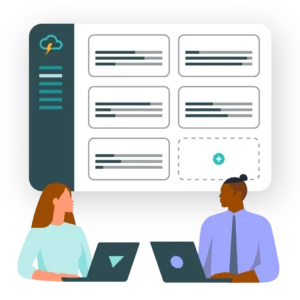
Discover our all-in-one hosting platform.
Our website hosting platform is full of tools to make managing your client portfolio easier than ever.Downtime, handled.
Downtime might be painful, but it’s not impossible to handle quickly, calmly and efficiently.

Start with the best server set-up possible, limit the risks by opting for VPS or dedicated hosting and implementing a testing environment, and monitoring any issues.
Then, should you encounter a problem, you’ll have the confidence you need to tackle it.
And if you’re a Nimbus customer? Our UK-based team of techies are on-hand to help whenever you experience an issue with your server. They answer all calls within 60 seconds, so you’ll never be left without support.
Talk to our Sales team about joining us. We’d love to have you on board.

