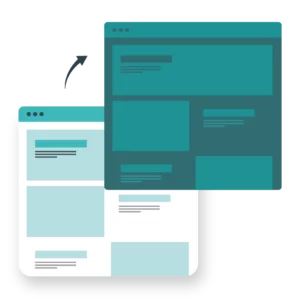Primary domains vs secondary domains vs subdomains
As we mentioned earlier, many businesses don’t just own one domain name. It’s common practice to buy multiple domain names that people might enter accidentally when typing in your website, such as common misspellings, as well as the same domain name on a different TLD. These are called secondary or alternate domains.
Secondary domains are commonly redirected to your primary domain, so anyone landing there gets sent to your site. Some businesses will also choose to ‘park’ domains that they might want to use later, which may or may not be redirected. This is often done ahead of new product launches that might benefit from their own website in order to secure the brand name.
Subdomains are like separate ‘mini sites’ that exist within your primary domain. These are characterised by URLs such as mail.google.com, where the subdomain is the first word. Subdomains are commonly used for online services that are a part of your brand, but distinct from the rest of the website, such as an eCommerce site or a customer support desk.