Automation is all around us. Maybe even without knowing, you benefit from automated processes every day - from your computer’s autosave feature, to the spell-checker that runs over your emails. There’s a reason automated features are so abundant. They deliver consistent, trustworthy results, reduce the pressure on humans, and they save valuable time.
It’s this optimisation of both time and resources that makes web automation processes such useful tools in a developer’s arsenal, as they can mean cutting down on the time required to deliver highly-polished end-products to clients, while mitigating the risk of human error along the way.
How does web automation work?
When you have web automation set up, you’ve given software a list of pre-defined actions, tasks, and/or processes to perform, without requiring additional human input, on a web application, website, or browser. In other words, common actions can be completed by a script, which removes the need for a user to complete the tasks themselves. This can make using the internet and completing jobs faster and easier – as the software will run the processes in the same, reliable way every time.
Many of the processes involved in building and managing web apps and sites can be at least partly automated. That means taking some of the time-consuming tasks from the hands of your team and freeing them up to do the more involved (and often more interesting) work they’re experts in.

The role of web automation therefore changes depending on the job you’re employing it for. You can find automation tools that:
- Perform web testing
- Deploy sites from testing to live
- Manage source control
- Schedule tasks
- Fill out forms and fields
- Extract and transfer data between applications
- Select buttons and elements
- Scrape webpage content
For more information on automatic site deployment, you can read our blog about why automatic deployment is great for your dev team here.
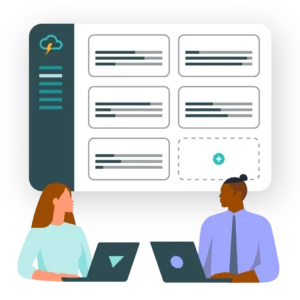
Discover our all-in-one hosting platform.
Our website hosting platform is full of tools to make managing your client portfolio easier than ever.What is web test automation?
Like any kind of automation, web test automation allows certain tasks involved in a job to be handed over to software, which will run the process as determined by the script – these jobs are simply specifically related to website testing and quality assurance.
Web test automation forms part of the continuous development (CD) pipeline, often using tools like CircleCI or Selenium to test sites before they go live. The main goals of web automation testing are to improve the quality of software, increase agility and freedom within the dev process, and to reduce potential risks. Plus, as the process is streamlined, it means you receive faster test feedback, which in turn shortens your time to market. Additional benefits include improved test efficiency, and the ability to reuse test cases.
The best web development automation tools
Getting stuck into the world of automation is relatively simple. You don’t need to build your automated processes from the ground-up, there are many tools designed to optimise automated processes – you simply need to find the right one for your needs. Firstly, you’ll need to define which jobs you’re looking to automate. Web automation tasks and processes fall largely into four categories:
- Operating browsers
- Interacting with web elements
- Inputting/outputting data, text, and numbers
- Scheduling tasks
We’ve pulled together a list of our favourite automation tools to help get you started.
Selenium
Selenium is an open-source suite of tools that can be used to complete automated tests across different web browsers and platforms. You can use a variety of programming languages (PHP, Java, Python, NodeJS, Ruby, Perl, C#, and more) to write test scripts within its single interface; testing done using the Selenium testing tool is referred to as Selenium Testing.
By using a web test automation tool like Selenium before launching a web app, the hours required from manual testers can be cut significantly. That’s because the – often hundreds – of test case scenarios that need to be enacted, and then reenacted, across a multitude of browsers, can be outsourced to the Selenium tool. All of which means that new releases can be checked for bugs with near-instant feedback.
GitHub
GitHub is a developer platform focused on making code easy to share. It’s used by over 4 million organisations, and 83 million developers, who use it to host open-source projects. GitHub Actions is a tool which allows developers to automate software workflows; building, testing, and deploying code directly from GitHub. This Continuous Integration (CI) means that tests run more often, so you don’t commit new code which includes errors.
With GitHub, you can also automate the process of site deployment – pushing content from your development space to a live and accessible environment, and taking care of yet another timely task. Even better, this is easily enabled from within the Nimbus platform. Simply connect your existing Github account (or create a new one in our platform) and deploy your code to your server automatically. There’s no need for FTP or SSH, simply toggle on automatic deployment and any changes to the repository and branch will be mirrored.
Bitbucket
Bitbucket is often cited as an alternative to GitHub, though its focus is private code, rather than public. Using Bitbucket Pipelines, an integrated CI/CD service, developers can automatically build, test, and deploy code from a config file in the repository.
In much the same way as a GitHub integration, this means that the time spent on delivery can be optimised, tests can be run more efficiently, and devs can be confident in the functionality of their updates. Integrations with Bitbucket are also available within the Nimbus platform, meaning you can add them directly from your account, and toggle-on the function from within your dashboard to begin benefitting. Find out more about automating your web development processes.
Cron jobs
A Cron job is a scheduled command or job, which you set-up to run on a repeated schedule. Cron is usually used for running scheduled backups, monitoring disk space, deleting files, and running maintenance checks. In other words – the simple, repetitive tasks that need to happen on a consistent schedule.
Using Cron enables these tasks to happen in the background, meaning that the time which would otherwise be spent on them can be allocated elsewhere. Plus, with a regular schedule, there’s no chance of an important task being forgotten. In the Nimbus platform you can add scheduled tasks directly from your dashboard, and monitor their outcomes all in one simple view. Read our guide to setting-up scheduled tasks.
Is AI the future of web automation?
That covers the world of web automation as it stands – but what about the future? It’s not as sci-fi as it first sounds to suggest that we might soon be using Artificial Intelligence to work on actual web development, too.
Tech leaders like Amazon, Microsoft and Apple have all already acquired AI-based businesses to improve customer experience in their ecosystems. The most common use of AI so far? Chatbots; AI-based chatbots are already commonly seen across many sites, and they are often the first contact for users with support queries. In fact, the use of chatbots as a brand communication channel increased by a huge 92% between the years of 2019-2020.
Soon, AI could be doing much more. Artificial Design Intelligence (ADI) is a technology which uses machine learning algorithms to create a personalised design based on input from a human. That means the role of humans in web development could soon be much, much lower. But don’t worry – while some of these technologies do already exist, there’s a lot of improvements to be made before they’ll come anywhere close to the level of creativity and development skill shown by actual, human developers.
Automation: the key to optimised websites
Like any value-added technology, web automation’s main benefit is its ability to reduce the pressure conferred on developers, while ensuring the efficiency of web applications, browsers, and processes. And, while automation is not a replacement for a developer’s skills, it can be used in conjunction with them to save time, reduce workload, and streamline project workflows.
By embracing more automated processes, developers can reduce the risk of human error – which means more confidence, higher productivity, and better end-results for their clients. Learn more about the automated processes enabled by the Nimbus platform.

