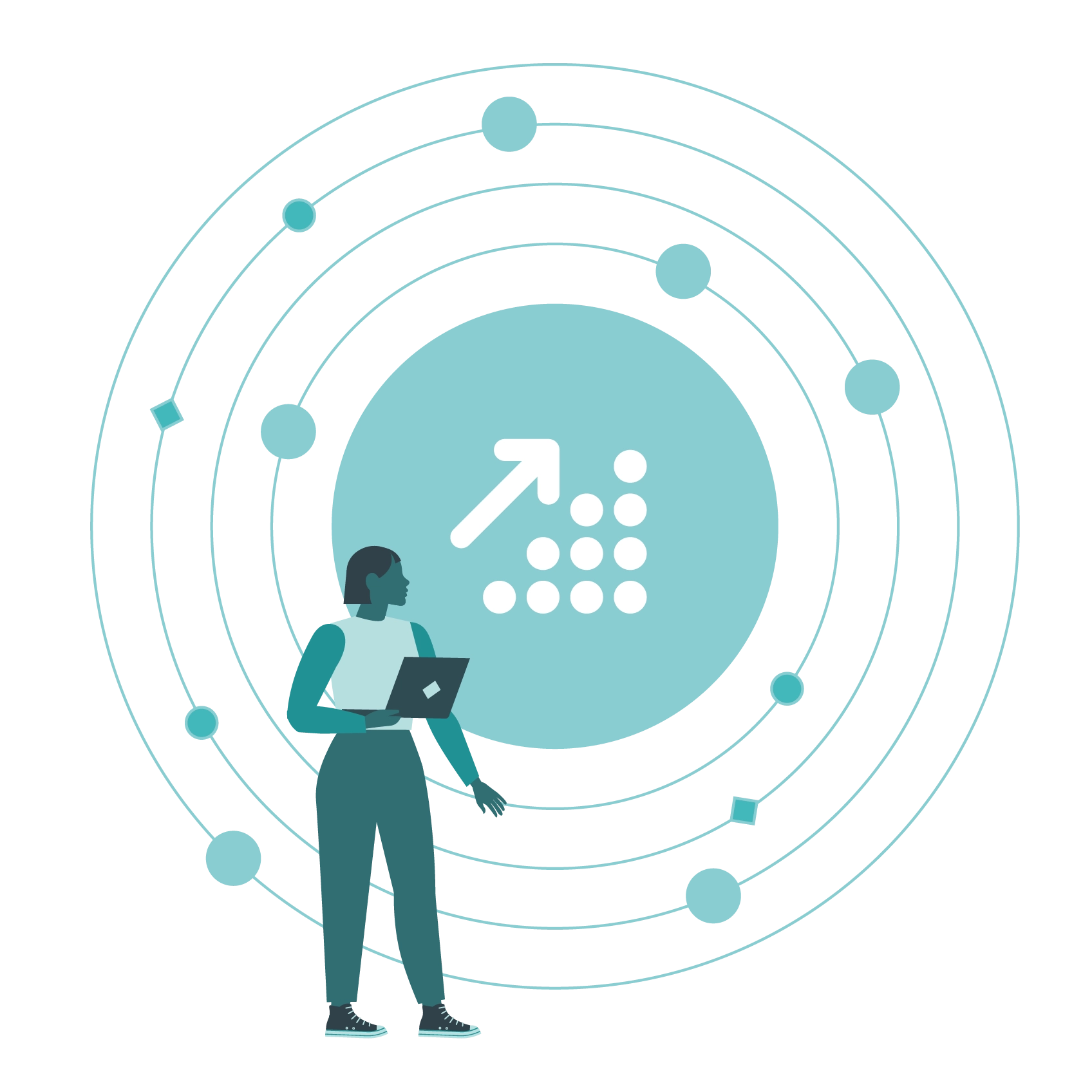
10 Quick Ways to Improve Your Website Site Speed
By Luke | 27 Mar 24
If a website is slow, it can have impacts across the board. User experience, ranking in search engines and conversion rate and all affected by load speed. A site’s performance depends on fast load time, so we’re going to tell you about 10 quick ways to improve your website site speed below. But first, let’s look at what page speed is, and some speed tests that you can perform for free.
What is page speed?
Put simply, page speed refers to how quickly the content on a web page loads when someone visits a page on a website. This isn’t to be confused with website speed. Page speed represents the loading time of a specific page. Website speed refers to how quickly an internet browser is able to load a fully functional version of your website.
Factors influencing page speed.
There are a lot of factors that can influence page speed and the page loading process, including:
- Images
- Videos
- Other types of media files
- Installed plugins and themes
- Coding
- Server-side scripts
If any of these factors are too large or take too long to load, this will affect the site performance. Later, we’ll show you how to conduct website speed tests to ensure that your website is running quickly for browsers and users. And if a speed test shows that you have a slow website, we’ll help you fix this.
Importance of page speed
Page speed significantly impacts user experience (UX), bounce rates, and search engine rankings. Even slight increases in loading times can lead to higher bounce rates, affecting engagement and conversions. People don’t like to wait around for websites to load, so if your site’s speed isn’t where it needs to be and your page load time is affected, this is going to have an impact on your site’s overall performance data.
Impact on user experience
Slow-loading pages frustrate visitors, leading them to leave the site. This, not only affects that user’s experience, though. Having one user leave your site may not impact it that much, but if it continues to happen this will negatively affect brand perception and credibility. What does that mean? Well, not only will users leave your site unsatisfied, but search engines will too. This will affect search engine rankings and the website’s effectiveness.
Website performance isn’t just important on desktop devices either. It’s estimated that over 96% of the global digital population of the world used a mobile device to connect to the internet in 2023! That means that a lot of the people who visit websites are mobile users. So good website performance is crucial on mobile and desktop devices.
Page speed’s role in SEO
Measuring and testing the page performance of a website is a crucial part of an SEO executive’s job. If you run a digital agency, you’ll already know this and it’s likely one of the first things you do during an SEO audit when working with a new client.
Page speed is a crucial ranking signal for search engines, affecting both mobile and desktop search results. Test pages of the site on different devices and use speed visualization tests to ensure that the websites you are working with aren’t slow. And if they are, you can run further tests to find out why and increase the speed of the site.
How to measure page speed
Before optimising, it’s essential to measure page speed accurately. Tools like Google PageSpeed Insights analyse your page’s performance and provide actionable suggestions for improvement.
Before doing any optimisation, it’s good to know how a site performs. As you’ll know if you run a digital agency, making a site faster needs to involve a testing phase. Otherwise, you’ll end up doing lots of optimisations that aren’t required and waste precious time and money.
There are a lot of ways to test web performance. The visual stability of a website often looks good with a visual check, but with additional testing, we’ll begin to see more and more things that are causing slow website speeds. Tools like Google’s Core Web Vitals and PageSpeed Insights can be used to see which pages are loading slowly and which are healthy. Let’s learn more about these tools now, and then we’ll take a look at the elements that might be affecting why these pages are loading slowly.
Using Google’s Core Web Vitals
Core Web Vitals are located in Google Search Console and are a great place to start. You’ll need access to your client’s Google Search Console, or if it’s for your own website, you’ll need to create a free account. If the website is running smoothly and quickly, it will show green across the board, and you can sit back and enjoy your coffee.
If the core web vitals of your site are showing areas of red, this is where you need to focus your efforts. Core Web Vitals breaks things down into mobile and desktop devices, so you can see what pages need your attention and what devices the pages aren’t performing well on. From there, further testing is needed to find out what elements on the page are slowing them down.
Using Google PageSpeed Insights
Google PageSpeed Insights provides a very simple interface that you can use to analyse page speed. Just enter the page URL and the tool generates a score for it. It also generates recommended improvements for ways to enhance performance on both mobile and desktop devices. From there, you can make the changes, and the website will run quickly and smoothly for visitors and search engines.
Both tools are excellent to use as monitoring services too. Core Web Vitals collects lab data all the time, and PageSpeed Insights can be used to create a list of problems to focus on. But what should you focus on? Well, here are 10 things that can quickly improve page load time.
10 quick ways to improve page loading speed
Improving page loading speed on a website doesn’t need to be that tricky. As you’ll see below, there are some simple fixes to improving page loading, and some more complex ones.
Web hosting – the vital foundation of any fast website
Investing in the best hosting your agency can afford is a must. It is the foundation on which all fast websites are built. If the hosting being used is slow, the website will always be slow no matter how many of the other things you do on this list.
Steer clear of shared hosting plans, particularly if you are an agency and you’re looking to host multiple websites. On a shared server, the speed of your site isn’t just dictated by what’s on the website, but also by the other sites that share the server. If there is another huge website on your server or one that experiences high traffic at certain times of year, this will affect the performance of your site. And worse of all, you have no control over who you share a server with!
We provide fast, reliable and secure VPS hosting services for digital agencies that are looking to switch from slow hosting providers. We give you control over the server and help you manage it. A virtual private server means your client’s websites have their own server space and no outside interference affecting their loading times. It is an excellent foundation to build fast, slick and secure websites.
Here you can find more information and tips on speeding up your site speed.
Time travel for pixels – enable browser caching
Leverage browser caching to store site resources locally. This reduces server requests and accelerates subsequent page loads. In short, the website will load faster because the browser will have a cached version of your site waiting for people who have already visited it. Here’s a brief look at enabling browser caching:
HTTP Headers
Configure your web server to include appropriate HTTP headers. These instruct browsers to cache static resources such as images, CSS files, and JavaScript files locally. So when a visitor returns to your website, these resources will load from the browser cache, rather than needing to make additional server requests.
Expiration Policies
Set expiration policies for cached resources to control how long they are stored in the browser cache before being considered stale. Balancing caching duration with content updates ensures optimal performance without serving outdated content to users.
Slim-down images for a lean, mean loading machine!
A quick win for many SEOs is to reduce the image file size to optimise the images on website and ensure they look good but don’t take ages to load. There are a number of tools you can use to reduce image file sizes, including:
Compression Techniques
Using tools like Adobe Photoshop, TinyPNG, or ImageOptim can reduce image file sizes while preserving visual quality. Compression techniques remove unnecessary data from images, making them load faster on web pages.
Lazy Loading
Implement lazy loading to defer the loading of images until they are needed. If an image is below the folder, for example, it won’t load until the visitors get to that part of the web page. This approach prioritises the loading of visible content, improving initial page load times.
While you’re working on the images, don’t forget to sort out the names of the images and alt text at the same time! This won’t improve the page speed, but it will improve the quality of its accessibility for users with disability, which helps with rankings too.
Hotlinking to hot topics
If the website you’re working on has a lot of images, then compressing might not be enough. That’s where hotlinking comes in. Hotlinking is a widley used technique used to display images or another type of file on a site from another server. You don’t need to upload it to the site, just link to it.
Now, hotlinking does harm the hosts bandwidth, so this should only be done is if really necessary. If you want to upload a YouTube video to your site, for example. YouTube has plenty of bandwidth to go around, and your site could really benefit from not needing to load a video on the page!
Reduce redirects responsibly
Minimising unnecessary redirects ensures that your visitors get where they are going quickly. So, they won’t get frustrated with load times, or fall into a redirect loop. It basically minimises the number of round trips between the client and server. Redirect chains or loops should be eliminated to ensure a direct path from the initial request to the final destination. This improves user experience and page load speed, so everybody wins.
Utilise tools like SiteBulb or Screaming Frog to perform a comprehensive crawl of your website and identify all redirects. They also be able to identify other areas that are slowing down your site and any errors that need addressing.
By analysing redirect chains and identifying unnecessary redirects, you can optimise your site’s redirect structure for faster loading times.
Asynchronous and deferred loading walk in to a bar
Load JavaScript and CSS files asynchronously to allow parallel loading. This will optimise page rendering and performance. CSS and Javascript files make up a big part of a page’s size, so manipulating them to load in parallel will speed up the load speed. Here’s a quick breakdown of what Asynchronous and Deferred loading is:
Async Loading
Load JavaScript and CSS files asynchronously to prevent them from blocking the rendering of the page content. This allows other elements of the page to load simultaneously, improving overall page load times and user experience.
Deferred Loading
Defer the loading of non-critical resources until after the main content has loaded. This prioritises the display of essential content, such as text and images, while delaying the loading of secondary elements like scripts and widgets.
Honey I shrunk the CSS, JavaScript, and HTML
Remove unnecessary characters and whitespace from code to reduce file sizes and improve parsing and rendering speeds. Reducing the size of the code reduces the file size which reduces the time it takes for browsers to load your sites.
There’s no time for messy code in the world of fast websites. Cleaning up the code (without breaking the site) can speed up to the entire website. If you take a look at any websites that load extremely fast, they all have several things in common, one being, beautifully constructed and well-presented code.
Cache me if you can! Page caching
Implement server-level or plugin-based caching to store and serve copies of your site’s files, reducing server load and improving response times. This will be an option if you have access to the origin server. If you are on a shared hosting plan, you may not be able to complete this. Again, a managed VPS hosting plan from Nimbus gives you root access to the server to implement advanced configuration. Here’s a brief breakdown of these types of caching:
Server-Level Caching
This implements caching mechanisms at the server level to store frequently accessed web pages and resources. This reduces the need for repeated generation of dynamic content, improving response times for subsequent requests.
Plugin-Based Caching
This uses caching plugins like WP Super Cache or W3 Total Cache for content management systems like WordPress. These plugins generate static HTML files of your dynamic content. This reduces database queries and server load for faster page loading.
Leverage Content Delivery Networks (CDNs) – like a pizza delivery but faster!
Utilise CDNs to distribute content across geographically dispersed servers, minimising latency and improving global page load times. If you want visitors from across the globe to enjoy your website without it being slow, this is a great way of doing just that. It reduces the physical distance between the servers and users which minimise latency and improves page load times for visitors worldwide.
CDNs cache static assets like images, CSS files, and JavaScript files on edge servers located closer to end-users. This allows content to be delivered quickly from the nearest edge server, rather than from the origin server, further reducing latency and improving performance.
Eliminate Unnecessary Plugins – not the plugin air fresheners – keep them!
If you work in an agency, you have likely come across websites that have lots of plugins that don’t need to be installed. These plugins can slow down load times. Streamline your site’s codebase and improve performance by removing unnecessary plugins. Here’s a quick look at the process:
Performance Impact
Regularly review and remove unnecessary or outdated plugins that add unnecessary code bloat and overhead to your website. Each plugin installed on your site increases the risk of conflicts, security vulnerabilities, and performance degradation. Take a look at all the plugins installed. Whether the site is made with Shopify, its a WordPress website or it was built on another platform, chances are there are lots of plugins that are no longer used or valuable to the site and they are causing code bloat and slower load times.
Auditing Process
Do periodic checks of installed plugins to identify those that aren’t needed or that can be replaced with more lightweight alternatives. This can be done as part of regular website health checks. Prioritise plugins that provide essential functionality or those that optimise performance by reducing the number of active plugins on your site.
Enhance Your Website's Performance With Nimbus
Optimising page loading speed is critical for providing a seamless user experience and improving search engine rankings. Implementing these strategies can accelerate your website’s performance and drive better results.
However, website performance needs to start with a solid foundation – your hosting. Nimbus provides the most stable foundation for this site and every other site you want to host. Explore our VPS hosting plans or book a demo to learn about why you need to partner with Nimbus for the best website performance and site speed possible.
Website Page Speed Q&As
How does page speed affect user engagement?
Page speed directly influences user engagement with a website. We’ve all found a slow website or two in our time, and what did we do? Left, of course. Slower loading times lead to higher bounce rates and reduce visitor retention. If this continues to happen, this can affect your ranking on search engines.
Why is optimising page speed important for SEO?
Search engines prioritise fast-loading websites because they are better for the users. This makes page speed optimisation crucial for improving search rankings and organic traffic.
What tools can I use to measure and improve page speed?
Tools like Core Web Vitals, Google PageSpeed Insights, Pingdom Website Speed Test, and GTmetrix provide insights and recommendations for optimising page speed effectively.
