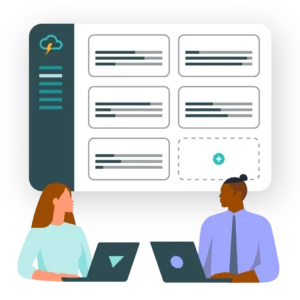Introduction
As technology has become more sophisticated, the ways hackers get around, often evolves quicker than security measures to prevent them. Electronic criminals can be invisible and extremely fast in searching your website for details of customers’ accounts.
Therefore, having the right website safety measures in place is super important for making it harder for hackers to get into your site. Another factor to consider when it comes to website safety is internal security measures. It’s likely that security hacks are encouraged by the lack of measures put in place by an organisation, making it easier for hackers to gain access.
Whilst you can’t guarantee complete website safety, you can definitely make it much more difficult to avoid breaches in future. So, let’s get into our 10 checks you’ll need to carry out to ensure website safety, making it even more difficult for those pesky hackers to get in…
Most companies may not even know that they’ve been hacked. We have a joke in the industry that most companies manage cyber-security using “DLPI” – denial, luck, prayer and ignorance.
Andy Norton, Security Expert at FireEye

One hosting platform for your agency.
Our platform was designed with your needs in mind, which means it’s easy to use, and time-saving too.1 Keeping software up to date
Security updates and patches are essential to maintaining security and preventing hackers being able to access important databases. At Nimbus, we automatically patch your server with any security or bug updates to maintain security. However, it is your responsibility to ensure that the CMS platform that your site runs off remains constantly up to date. Website updates often include patches that make your sites more secure. Once they’re released, we recommend installing them as quickly as possible.
2 Using vague error messages
A great example of this is getting into a login page. If there is a failed login attempt, your error message shouldn’t tell the user what part of their details was entered incorrectly. By ensuring that any error messages are kept fairly vague it makes it harder for hackers. They won’t be able to work out what parts they have entered correctly and incorrectly. Therefore, you won’t be giving away any clues as to specifically what went wrong for them to figure out.
3 Using complex passwords
Cybernews recently published a list of the most common passwords in 2022. As annoying as the restrictions on what passwords must contain are, they do help to protect sensitive information. The best someone can do is a brute force attack, in essence guessing every combination until it finds a match. The website How Big Is Your Haystack, gives a really handy guide on how long it would take a potential hacker to gain access via brute force. The more complex your password is, the better your website safety will be, and the less likely an attack becomes.
4 Limiting file uploads
Some teams may have the option for users to upload files using form. In which case, all files should be treated with suspicion. Even if the file looks completely innocent, it may contain a script that could be used to open up your website.
5 Using an SSL certificate
SSL (or Secure Sockets Layer) is a protocol used to provide security over the internet. It allows sensitive information like credit card numbers and login details to be transmitted securely. I does this over an encrypted link between the server and client. Recently, Google, in their efforts to promote a safer online world have been clamping down on sites that do not offer this level of encryption to their visitors. Pretty soon, all websites viewed through Google Chrome without an SSL will flag this to the visitor, possibly affecting not only trust, but sales.
6 Switch to HTTPS
HTTPS is a secure version of HTTP which allows data to be sent between your browser and the website. When using HTTPS, it means that all communications are encrypted and therefore protecting the integrity and confidentiality of your users data. HTTPS also prevents man-in-the-middle attacks as it provides authentication that your users are communicating with the intended website.
7 Make admin directories tough to spot
Hackers can use scripts that can scan all the directories on your web server for names like ‘Admin’ or ‘login’ and then focus on gaining access to these files and therefore compromising your websites security. Most CMS platforms allow you to rename these admin folders to anything of your choice in order to make it harder to identify for potential hackers.
8 Use a firewall to shield your network
A web application firewall can either be software or hardware based. We recommend using a WAF firewall that sits in front of the web server to prevent the most common type of attacks.
9 Check your system and web logs for suspicious activity
Unusual log file activity can sometimes be the first warning sign that someone is trying to break into your system. Within the Nimbus platform, you can detect unusual behaviour super quickly, and we reset them every day at 4am. Use our logs section to troubleshoot PHP error logs and spikes in traffic.
10 Back-up, back-up, back-up!
Even websites that take every security measure possible can get hacked, especially if they are specifically targeted. Regular backups ensure that even if your site is compromised, you can get it restored quickly and easily. Occasionally, updates can break your website’s design or functionality and some updates can be buggy. In which case you can use a backup to restore to a previous version.
A security attack on your site not only leads to the compromising of users’ data and your own information, it can also lead to of your site being blocked by Google and other search providers. Your infected site risks spreading malicious content, not to mention the often irreparable loss in consumer trust. As the owner of an online business, it is your responsibility to ensure that all measures are taken to protect your site from security threats.